Thank You for Downloading MyCleanPC!
Follow these simple steps to complete your installation and optimize your PC.
If your download did not start automatically, please click here.
Step 1
Run the MyCleanPC™ installer
Click the downloaded
"MyCleanPCInstall.exe" file to install it.
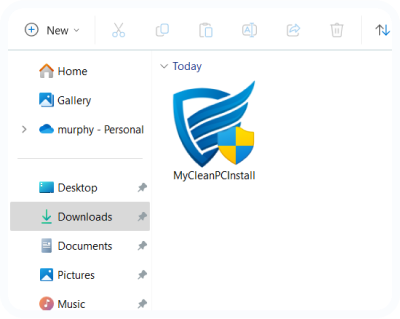
Step 2
Confirm the installation
Select ”Yes” from the system dialog box to confirm the installation.
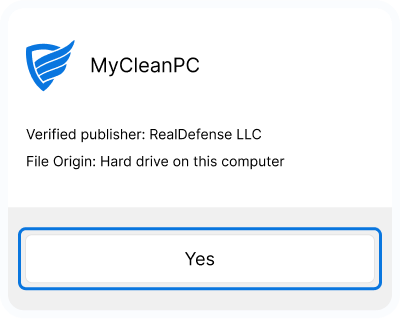
Step 3
Follow the setup instructions
Click ”Install” when the installer opens to begin the installation.
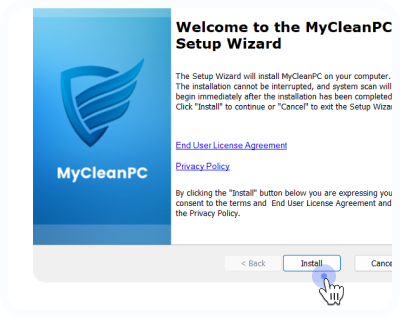
Upgrade to unlock advanced features and full optimization.
You’ve downloaded the free version of MyCleanPC. Unlock full access to powerful tools for a faster, smoother, and fully optimized PC experience.
- ✅ This is a feature or benefit of the upgraded version.
- ✅ This is a feature or benefit of the upgraded version.
- ✅ This is a feature or benefit of the upgraded version.